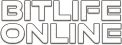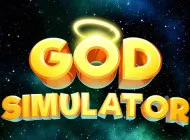Squid Battle Simulator will put players in the role of an army commander. Your mission is defeating the invading enemy. You need to control the forces under your command and come up with the smartest playing strategy. Each match is a new challenge that requires players to know how to divide roles and tasks to optimize resources. Prove that you are the best general!
FORM THE FIGHTING FORCE
In front of you is a large piece of land. On the other side are the enemy troops standing in ambush. At the bottom of the field is a special control panel. By clicking on the buttons, you can summon heroes to form the best squad.
Everyone is on the playing field and ready to fight. In the left corner of the screen is the button to swap positions and colours of the army's costumes. Whether you want your team to be blue or red depends on your preference.
Role of buttons
- Player -10 points: This force is quite large with the role of players and has no tools in hand; they are quite weak.
- Worker—30 points: The person holding the coffin with the function of dodging enemy sniper shots.
- Soldier—40 points: Soldier holding a gun ready to shoot down opponents
- Manager—80 points: The management level with a higher position than the soldiers holding guns.
- Front man—400 points: The boss who commits crimes with extraordinary strength and survives the longest.
- Young-Hee—1000 points: Has the ability to track enemies and eliminate those who are moving.
Players need to click on the button to select the target to fight. Then you can click on the position where you want them to stand in ambush. Pay attention to the indicators at the top of the screen. Each time you choose a character, you will get closer to the score and the limit of the number of people.
After arranging each position of the fighting army, you need to click on the "Start Battle" button to start the war. From here, you can follow the progress of the battle. It will be great if your team wins and you jump up to celebrate. If not, you can try to practice in the next game.
How to fight
- Tap your mouse on the character you want to choose, then click again on the position you want them to stand.
- Click the "Start Battle" button to start the clashes of Squid Battle Simulator.
TAKE YOUR TIME WITH OTHER SIMULATION GAMES
Participate in many new life simulation games to accumulate more life experience; play CraftMart and Idle Pet.